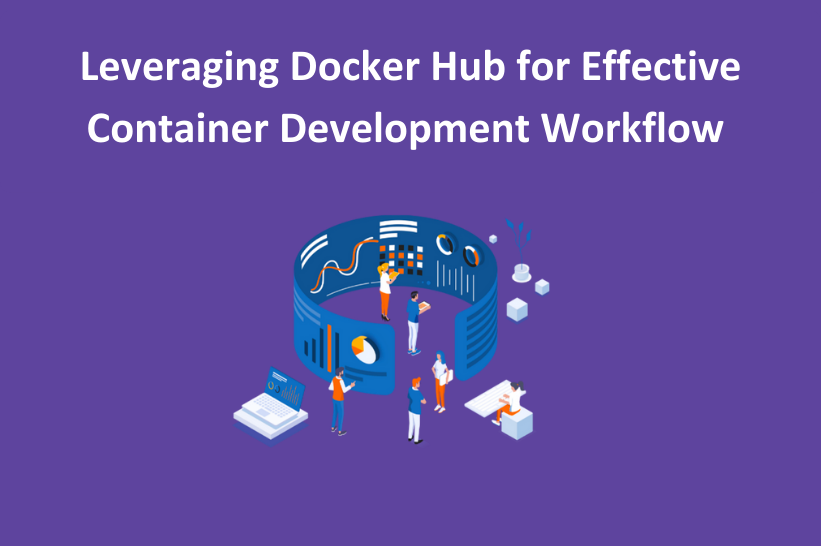It is critical to implement practical tools and procedures in software development. Presenting Docker Hub, the primary repository for containerised apps that have grown essential to modern DevOps procedures. Whether you’re a seasoned developer or a student starting a DevOps Course, optimising your container development process requires knowing What is Docker Hub.
In this blog, we will examine Docker Hub’s features and best practices.
Table of Contents
- What is Docker Hub?
- Streamlining Development with Docker Hub
- Effortless Image Sharing
- Automated Build and Testing
- Integrated Webhooks for Real-time Updates
- Advanced Features of Docker Hub
- Content Trust and Security Scanning
- Organisational Collaboration
- Automated Image Retention Policies
- Best Practices for Docker Hub Utilisation
- Optimising Image Size
- Versioning and Tagging
- Container Image Scanning for Compliance
- Conclusion
What is Docker Hub?
Simply put, Docker Hub is a cloud-based registry that lets developers share and store Docker container images. It offers a platform for cooperation and dissemination by acting as a repository for containerised apps. As you continue your DevOps course, you’ll quickly learn that Docker Hub is essential to the containerisation ecosystem. It serves as a hub for versioned repositories, making interaction with the development pipeline easy.
Streamlining Development with Docker Hub
Effortless Image Sharing
The ease of sharing container images is one of the main benefits of using Docker Hub. As your DevOps career progresses, you’ll value how simple it is for developers to push and pull pictures, facilitating smooth team cooperation. These images may be versioned centrally using Docker Hub, which makes it simple to distribute specific versions of your application or roll back to earlier versions.
Automated Build and Testing
Modern DevOps relies heavily on automation, and Docker Hub is a wonderful fit for this philosophy. You may connect your GitHub repositories to Docker Hub and use automatic build capabilities to have builds start as soon as changes are made. By doing this, you can be guaranteed that your container images are constantly current and that your container development methodology incorporates continuous integration.
Integrated Webhooks for Real-time Updates
Integrated webhooks are a feature that Docker Hub provides to improve the agility of your development process further. These webhooks make real-time changes possible, which let your containers react instantly to things like image pushes and pulls. This feature keeps your development environment in sync at all times, giving you a responsive and dynamic infrastructure that fits well with the concepts you’ll learn in your DevOps course.
Advanced Features of Docker Hub
Content Trust and Security Scanning
As you progress in DevOps, you’ll understand how crucial security is for containerised apps. With its Content Trust feature, which allows for the signing and verification of images, Docker Hub allays this worry. Furthermore, security scanning technologies connected with Docker Hub immediately find vulnerabilities in your images, adding an extra degree of defence against attacks.
Organisational Collaboration
Docker Hub is an excellent tool for corporate cooperation and individual engineers. Teams may work together on projects easily with the help of the organisation accounts feature, which guarantees a smooth and organised development process. The more teams and bigger projects your DevOps efforts entail, the more essential this collaborative approach becomes.
Automated Image Retention Policies
Effective storage resource management is a crucial factor in container development. Docker Hub’s automatic image preservation rules make this easier. To maintain optimal storage, you may establish criteria that automatically remove outdated or unusable photographs from your collection. This function improves overall system speed and the cleanliness of your image library.
Best Practices for Docker Hub Utilisation
Optimising Image Size
Size counts in the world of containerisation. You’ll discover how crucial it is to optimise your container images for efficiency as you go further into your DevOps course. Docker Hub promotes best practices by supporting simple images that only include the necessary dependencies. This results in a smaller picture and quicker image pull, improving the development workflow’s efficiency.
Versioning and Tagging
Any DevOps training must include an understanding of versioning, and Docker Hub effectively incorporates this idea into the containerisation process. Version numbers and descriptions added to your photographs help to establish an organised and understandable history of the development of your application. When debugging problems or reverting to a stable release, this comes in quite handy.
Container Image Scanning for Compliance
One of the most critical aspects of software development is compliance with industry standards and regulations. This is made more accessible by Docker Hub’s ability to scan container images. This feature gives you peace of mind as you go through your DevOps course and beyond by guaranteeing that your container images meet security and regulatory requirements.
Conclusion
Docker Hub is a leader in productivity and teamwork among containerised apps. Adding Docker Hub to your workflow during your DevOps course will improve your container development techniques. With Docker Hub’s easy-to-use image sharing and sophisticated security capabilities, developers can optimise their workflows and make containerised apps a mainstay of contemporary software development rather than simply a fad. So, use Docker Hub’s potential and see how your container development process changes.